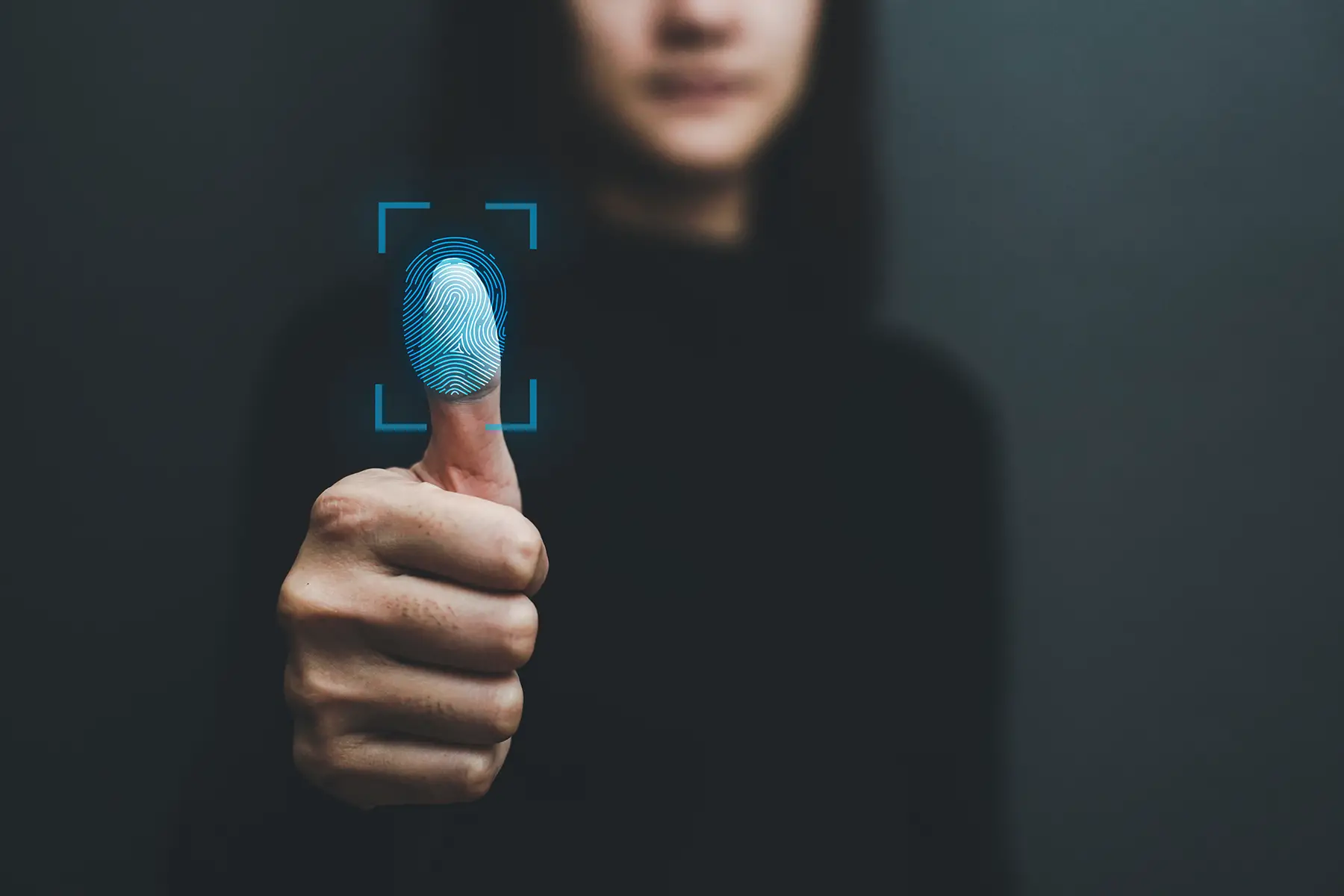South Africa boasts a sophisticated banking sector and broad internet coverage. Combine this with high smartphone use, and an increasing appetite for digital transactions, and you have a recipe for a vibrant digital banking sector.
We cover the ins and outs of mobile banking in South Africa below, including the following topics:
Wise
Searching for a fast and secure way to move money to the Rainbow Nation? Look no further than Wise. The financial experts have made it easier and cheaper than ever to move your money to South Africa with their simple online platform. Get more from your money when you make the move to South Africa with Wise.
An overview of mobile banking in South Africa
As in other parts of the world, many South Africans still believe cash is king. However, an increasing number of South Africans are turning to new ways of managing their money. Namely, through an app on their smartphone.
When considering mobile banking in South Africa, the first thing to be aware of is the difference between traditional retail banks that offer mobile banking services, and banks that are completely online – also known as challenger or digital banks. While both offer mobile banking, it is important to understand the differences between the two options.

Generally speaking, mobile banking is seen as more accessible and convenient for users as there is less need to visit a bank branch in person. Furthermore, wholly digital banks can also offer cheaper services than their traditional rivals as they don’t need to invest in physical infrastructure, such as branches or even cash machines, in some cases.
However, despite their growing popularity, digital banks also come with certain limitations compared to traditional retail banks, especially for expats moving to South Africa. As such, it’s important to research your options before you choose a South African bank. To help you out, this guide looks at mobile banking options with both traditional and digital banks.
Mobile banking with South African banks
Banking in Mzansi has long been dominated by the Big Four retail bank giants: ABSA, FirstRand (FNB), Nedbank, and Standard Bank. A rising name is low-cost Capitec bank. All of these traditional banks have adopted mobile banking services. As is the norm, customer satisfaction tends to vary from bank to bank and app to app. Having said that, South Africa’s banks enjoy high global rankings.
All the banks have social efforts, however, ‘green bank’ Nedbank has affinity programs. So you can align your environmental, sport, and social causes with your bank account.
South African banks with mobile apps
As mentioned earlier, each of the traditional banks in South Africa has mobile banking apps of their own. They are listed below in order of customer popularity, from highest to lowest, according to results from a 2021 survey.
Both Capitec and FNB’s banking apps have been praised for their cutting-edge systems. They have a reputation for constantly improving their apps. Nedbank’s app is regarded as clear and easy to use, but less innovative. Meanwhile, Standard Bank and ABSA have produced mobile apps that lag behind the perceived quality of their competitors and, in some cases, crash – inconveniencing their customers. However, as is the case with all things digital, every one of these banking apps can suffer downtime, including FNB and Capitec.
Mobile banking app features
Mobile banking apps typically vary between competitors in terms of their offerings. However, in general, when you open a South Africa mobile banking app, you’ll be able to:
- Check your balance
- Make national and international transfers and verify them
- Set up scheduled payments
- Change your card limits
- Cancel or order new cards
- Open savings or business accounts
- Apply for and manage loans/credit
- Monitor your credit score
- Pay with QR codes
- Buy air time (cellphone credit) and data
- Upload and change your beneficiary details
- Apply for insurance products
- Transfer money between your accounts
- Pay taxes and fines
- Update your details
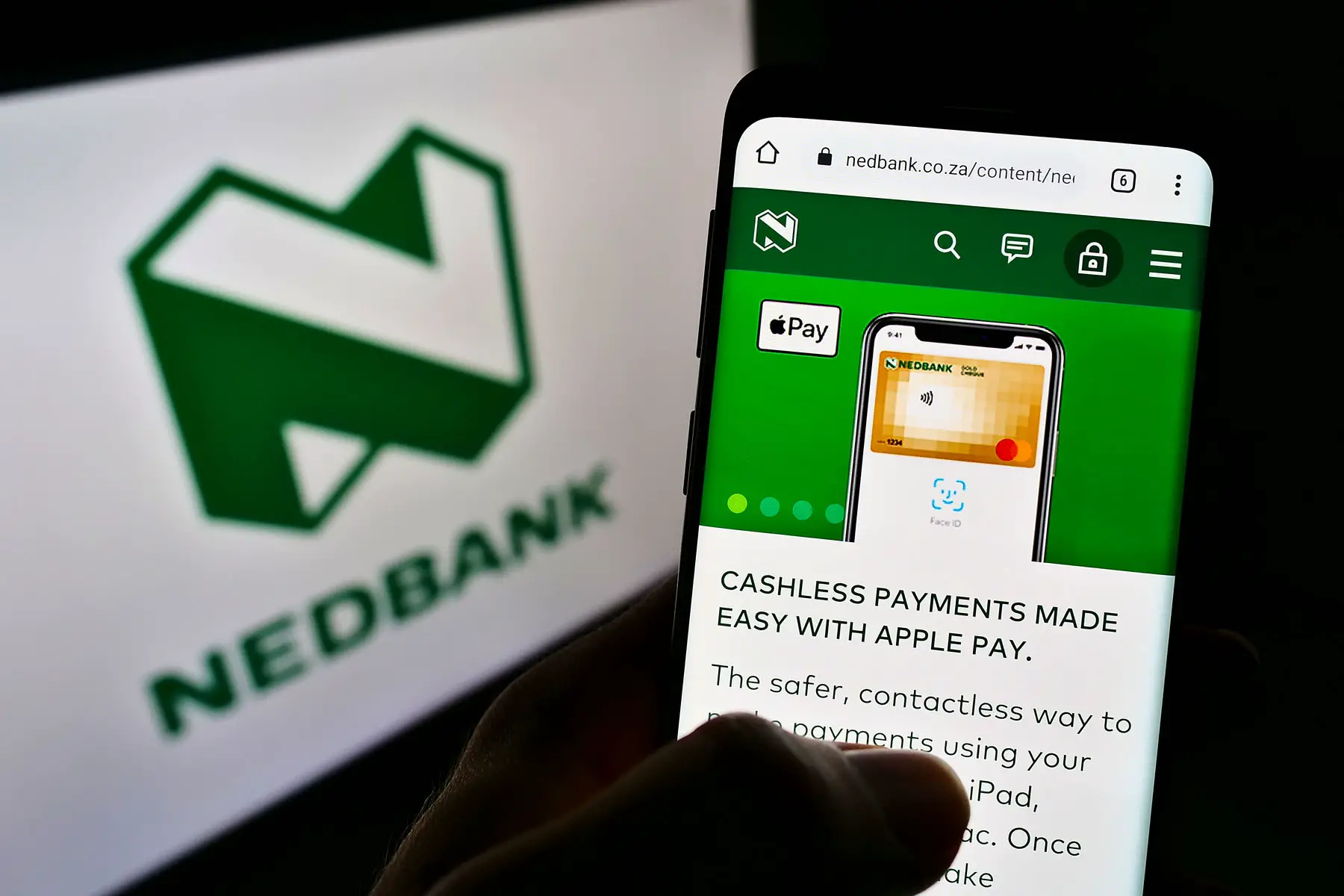
As stated above, international transactions can be done via the apps. Keep in mind that residents are allowed to transfer up to R1 million a year outside the country tax-free. Standard Bank also has a virtual card that allows you to purchase products online without handing over credit or debit card details.
How to use a mobile banking app in South Africa
In order to use a mobile banking app from a South African retail bank, you will first need to open a bank account. The sign-up process will differ from bank to bank, but you will typically need to provide proof of identity and address, as well as certain biometric data. For more information on the sign-up process, read our guide to opening a bank account in South Africa.
Once you’ve opened an account, you’ll typically be provided with information on how you can use their mobile banking apps. If not, ask a representative for more information or search online. After downloading the app and completing the authorization process, you’ll be able to access your account from the comfort of your phone. Be aware that the authorization process may include fingerprint identification and/or Face ID.
Mobile banking fees
The good news is that the apps themselves are free and transactions via the app won’t eat up any of your data. However, it is worth noting that traditional banks all charge between R89 and R120 a month for a mid-level current account. You may also be charged for making withdrawals and payments, but this varies between the banks. As the locals say, there’s nothing for mahala (nothing/free).

Be aware that, in certain instances, banking fees in South Africa can be higher than in other countries. In large part, this depends on the kinds of services you want to access and the transactions you want to make. So, take your time to check all the costs before committing.
Digital banks in South Africa
There are some pretty trendy digital, or challenger, banks on the South African scene these days. However, the bad news for most expats is that digital banks in South Africa only cater to citizens and permanent residents. For example, if you are living in South Africa on a work visa or any other temporary visa, then these digital banks cannot help you.
In recent years, TymeBank has made waves in the South African banking sector, winning over customers with its digital offering in just two years. Following in the footsteps of digital banks such as N26 in Europe, digital natives TymeBank lacks the infrastructure of traditional banks but has less red tape. However, remember that, unlike N26, this and other digital banks in South Africa cannot open an account for expats who are not permanent residents. However, they are working on new systems and this could change in the future.
Applying for loans or taking out credit is not a feature with most South African digital banks, with the exception of SpotMoney. However, SpotMoney is more of a hybrid payment platform – like a virtual wallet – and a loan and insurance aggregator, than an actual bank. TymeBank does allow you to make small purchases that you can pay for later, interest-free. It also offers a credit card. But these banks, typically, do not offer loans and mortgages.

Features of digital bank apps
While features will vary from app to app, on the whole, most apps will allow you to:
- Check your balance
- Make national transfers
- Create savings goals and earn rewards for reaching those goals
- Save money when compared to traditional banks
- Take advantage of unique business account features including the ability to link to external accounting software
- Cancel or order new cards
- Schedule payments
- Make ATM transactions and withdrawals
- Make QR payments
- Authenticate and verify transactions
- Look at account options for those younger than 16
International payments cannot currently be done via these digital banks, however, you can use the cards when abroad and within the international eCommerce world.
Challenger banks in South Africa
As mentioned, digital bank accounts are currently only available for children of Mzansi (South Africa) or permanent residents. However, if this includes you, then you have a growing number of options when it comes to opening an account. Indeed, these hot, new digital banks have disrupted banking in South Africa in recent years. As a result, millions of South Africans are signing up with them. Digital banks in South Africa include:
Opening an account with a digital bank
If you’re eligible for an account with a digital bank in South Africa, you can open an account. The process for opening a mobile bank account differs slightly with each bank, but the place to start is always their website. From there, you can sign up for an account and download the app by following online instructions.
Within the app, you’ll need to show proof of your South African ID and residential address. A simple selfie will serve as your biometric data, along with your fingerprints. Take note that an active South African cell phone number is also a requirement. After just a few working days, everything should be up and running and, if you apply for one, you should soon receive your bank card.
Digital bank fees in South Africa
Digital banks in South Africa tend to be very transparent with their pricing. They are much cheaper than traditional banks because they lack the infrastructure, like cash machines and branches. Of course, they offer fewer services too. Additionally, most have zero monthly banking fees and only charge for transactions. However, keep in mind that digital and traditional banks will charge you fixed fees that can range from R2 per R100 withdrawal to around R6 or R7 for every R1,000 you withdraw.

Be sure to check the websites of each digital bank for more details. You can easily find breakdowns of their payment schemes and save some extra cash to spoil yourself.
Mobile payments in South Africa
Cell phone payments, besides in-app payments, have been around in South Africa for quite some time. The oldest form of this is SMS payments, where you dial a number on your cell phone and follow the prompts to send money to another cell phone. You can also buy data or airtime (call credit) this way. Smartphones are not necessary for this kind of mobile banking, making it easily accessible to most of the population.
Near Field Communication payment methods like QR codes are widely available in urban areas. Some South African companies also accept alternative payment methods like PayPal or digital currencies like Bitcoin.
Banking security in South Africa
Like other parts of the world, finance and cybercrimes are a problem in South Africa. Consequently, banks put a lot of their focus on digital security.
Logging into your banking app and making transactions will often require a combination of fingerprint or facial recognition, as well as a password or pin. You will receive alerts and be sent one-time codes to approve transactions. Additionally, you can change your pin within the app as frequently as you want. If you suspect fraud you should immediately alert the bank via the app.

Despite the effort traditional and digital banks alike have put into their mobile banking security systems, some South Africans are wary of using them.
If you want to use mobile banking, here are some tips for preventing fraud:
- Always keep your security codes secret
- Make sure that no one else ever uses your debit card, whether online or in-person
- Keep the device you use to do your banking secure
- Check your current account regularly
- Avoid using your banking app while on public Wi-Fi
- Set up alerts for transactions
- Report any incidents to the bank immediately and follow the bank’s instructions
Useful resources
- The Reserve Bank – is the regulatory authority of all banks in South Africa
- Ombudsman for Banking Services South Africa – as indicated on the tin, investigates and adjudicates disputes and misconduct
- In Your Corner – consumer journalist keeps an eye on banks and financial institutions